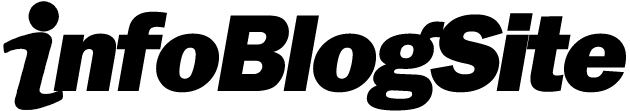In today’s digital landscape, virtual meetings have become essential for collaboration, communication, and productivity across teams and organizations. However, managing virtual meetings effectively requires a different set of skills compared to traditional face-to-face gatherings. Whether you’re leading a brainstorming session, a team check-in, or a project update, ensuring your virtual meetings are engaging and productive can significantly impact team morale and project outcomes. Here are eight expert tips to help you run virtual meetings that are not only effective but also enjoyable for all participants.
Table of Contents
1. Set Clear Objectives
Before starting your meeting, it is crucial to define clear objectives. What do you hope to achieve by the end of the meeting? Share these goals with participants in advance. This clarity helps all attendees understand the meeting's purpose and their roles within it. Well-defined objectives keep discussions focused and relevant, minimizing distractions and time wastage.
2. Choose the Right Technology
The choice of technology can make or break your virtual meeting. Select a reliable platform that suits your audience's technical abilities and needs. Consider tools that offer features such as screen sharing, video conferencing, and chat functionalities. Ensure you're familiar with the software and have tested it before your meeting to avoid technical hiccups.
3. Create an Agenda
Having a structured agenda is essential for keeping your meeting on track. Distribute an agenda ahead of time so participants can prepare and contribute meaningfully. A typical agenda might include:
- Welcome and introductions
- Review of previous meeting minutes (if applicable)
- Discussion points
- Action items and next steps
- Q&A session
Refer to the agenda during the meeting to ensure all critical topics are covered.
4. Foster Engagement
Engagement is often a challenge in virtual settings, where distractions abound. To foster engagement, encourage interaction through various methods:
- Pose open-ended questions
- Incorporate polls or breakout sessions
- Utilize collaborative tools like whiteboards or shared documents
These tactics can keep participants involved and encourage diverse input throughout the meeting.
5. Minimize Distractions
Remote work environments can be rife with distractions. Encourage participants to choose a quiet space for the meeting and mute their microphones when not speaking. Set ground rules to help reduce interruptions, such as keeping video on for more engaged discussions. Remind attendees to avoid multitasking during the meeting to maintain focus and respect everyone’s time and contributions.
6. Assign Roles
Assigning specific roles during the meeting can enhance structure and responsibility. Designate a facilitator to guide the discussion, a timekeeper to keep track of time, and a note-taker to document key points and action items. This division of tasks can help ensure that the meeting runs smoothly and that everyone contributes to its success.
7. Follow Up With Notes
After the meeting concludes, send out follow-up notes that summarize key takeaways, decisions made, and assigned tasks. This helps keep everyone on the same page and provides a reference point for future discussions. Following up also demonstrates your commitment to transparency and accountability, reinforcing the importance of each participant’s contributions.
8. Seek Feedback
After the meeting, ask participants for feedback on the meeting structure, content, and overall effectiveness. Use anonymous surveys or direct conversations to gather insights. This feedback can help you identify areas for improvement, ensuring that each meeting becomes more productive than the last.
Key Takeaways
- Define clear objectives to guide discussions effectively.
- Choose technology that meets your team's needs and is user-friendly.
- Prepare a structured agenda and distribute it in advance.
- Foster engagement through open questions and interactive tools.
- Minimize distractions by establishing ground rules.
- Assign roles to enhance meeting flow and productivity.
- Follow up with comprehensive notes and action items.
- Solicit feedback to continuously improve the meeting experience.
FAQ
- What tools can I use to run a virtual meeting?
Popular tools include Zoom, Microsoft Teams, Google Meet, and Skype. Choose one that fits your needs best.
- How long should a virtual meeting last?
A virtual meeting typically should not exceed 60–90 minutes to maintain attention and engagement.
- How can I make virtual meetings more interactive?
Incorporate polls, breakout sessions, and use collaborative tools to encourage participation from attendees.
- What should I do if someone dominates the conversation?
Politely intervene by redirecting the discussion to the group and encouraging quieter members to share their thoughts.
- What is the best time to schedule virtual meetings?
Consider your team’s time zones and preferences. Late mornings or early afternoons tend to be optimal for most.
- How can I ensure that everyone has a chance to contribute?
Use round-robin techniques to invite input from each participant or designate specific times for others to share their ideas.
- How can I measure the success of my virtual meetings?
Success can be gauged through participant feedback, the achievement of meeting objectives, and follow-up on action items.
Conclusion
Running effective virtual meetings requires intentional planning and engagement strategies to ensure productive outcomes. By setting clear objectives, utilizing the right technology, and creating a collaborative environment, you can make your virtual meetings more efficient and enjoyable. Remember that continuous improvement is key—so remain open to feedback and adapt your approach as needed to foster a culture of collaboration, even in a virtual setting. Start implementing these strategies today to transform your virtual meetings from mundane to meaningful.