Webinars have become a powerful tool for businesses, educators, and influencers looking to engage audiences, share knowledge, and drive conversions. With the right approach, you
Table of Contents
1. Define Your Objectives
Before you start planning your webinar, it's vital to establish clear objectives. What do you hope to achieve? Are you looking to generate leads, educate your audience, or promote a product? Understanding your goals will influence every aspect of your webinar, from content creation to marketing strategy.
2. Know Your Audience
Every successful webinar begins with a clear understanding of your target audience. Conduct surveys, research, and analyses to identify their needs, preferences, and pain points.
3. Choose an Engaging Topic
Your topic should be both relevant and appealing to your chosen audience. Use trending topics, common pain points, or hot industry
4. Promote Your Webinar Effectively
Promotion plays a key role in maximizing attendance. Utilize various channels such as:
- Email Marketing: Send targeted emails to your audience list, providing them with compelling reasons to attend.
- Social Media: Share
snippets and teasers on platforms like Facebook, LinkedIn, and Instagram to create buzz. - Partnerships: Collaborate with influencers or industry experts to leverage their audience for broader reach.
5. Select the Right Platform
The platform you choose to host your webinar can significantly impact user experience. Look for features such as interactive tools, analytics, and user-friendly interfaces. Platforms like Zoom, Webex, and GoTo Webinar are popular choices, each offering unique advantages to match your needs.
6. Create Engaging Content
While the presentation is essential, engagement is key. Ensure your content is visually appealing and interactive. Include:
- Visuals: Use slides, videos, infographics, or live demos to maintain attention.
- Polls and Q&A Sessions:
Encourage audience participation through live polls and a dedicated Q&A segment. - Real-Life Examples: Use case studies and testimonials to illustrate your points, making the information relatable.
7. Practice and Rehearse
Practice is crucial to delivering a seamless and engaging webinar. Conduct rehearsals to familiarize yourself with the platform, test your equipment, and refine your delivery. Consider practicing in front of colleagues or friends to gather feedback and make necessary adjustments before the actual event.
Key Takeaways
- Establish clear objectives to guide your
webinar planning. - Understand
your audience to create tailored content that resonates. - Choose relevant topics and promote your webinar through various channels.
- Select a user-friendly platform with interactive features.
- Create engaging content using visuals, polls, and real-life examples.
- Practice your presentation to ensure smooth
delivery and boost confidence.
FAQ
- What is the ideal length for a webinar?
Typically, webinars should last between 45 to 60 minutes, including a Q&A session. This duration keeps the audienceengaged without overwhelming them. - How can I keep attendees engaged during the webinar?
Incorporate interactive elements such as polls, quizzes,and open discussions. Also, maintain a dynamic presentation style to keep the audience interested. - Is it necessary to offer a recording of the webinar?
Yes, providing a recording allows attendees to revisit the content and boosts your opportunity to reach more viewers after the live event. - How do I handle technical issues during a webinar?
Prepare ahead by conducting test runs and having a backup plan. Also, have a tech support team ready to assist in case of any issues during the live event. - What marketing tactics work best for promoting webinars?
Email marketing, social media promotion, and collaborations with influencers are effective tactics. Creating a sense of urgency by emphasizing limited spots or a countdown can also boost attendance. - How can I measure the success of
my webinar?
Analyze attendance rates, engagement levels, post-webinar surveys, and conversion metrics to assess your webinar's success and gather insights for futureimprovements. - What follow-up actions should I take after the webinar?
Send out thank-you emails, share the recording and any additional resources, and engage participants through follow-up surveys or by offering exclusive contentrelated to the webinar topic.
Conclusion
Creating an engaging webinar that attracts attendees involves a combination of careful planning, understanding your audience,