In the digital era, your online presence is often your first impression, and for professionals, there’s no better platform than LinkedIn to showcase their expertise and
Table of Contents
1. Customize Your LinkedIn URL
One of the first steps in building an impressive LinkedIn profile is customizing your URL. Instead of the default URL with random numbers and letters, personalize it with your name or profession.
- Go to your LinkedIn profile.
- Click on “Edit public profile & URL” on the right-hand side.
- Under “Edit your custom URL,” click the
pencil icon and create your unique URL.
2. Use a Professional Photo
Your profile photo is the first thing people notice on your LinkedIn profile. A professional headshot conveys credibility and friendliness. Ensure that your photo is
3. Craft a Compelling Headline
Your headline doesn't have to be just your job
4. Write a Powerful Summary
The summary section is your opportunity to tell your story. It
5. Showcase Your
Skills are a key component of your profile. LinkedIn allows you to add up to 50 skills, but focus on the most relevant to your career. Encourage colleagues and connections to endorse you, as this increases your credibility. Highlighting essential skills can also improve your profile’s visibility in search results.
6. Highlight Your Experience
In the experience section, detail your current and past employment. Use bullet points to make it easy to read and focus on achievements rather than tasks. Quantify your accomplishments when possible (e.g.,
7. Engage with Content and Network
Building an impressive profile isn't just about what’s written on it; it's also about how you engage with others. Share
Key Takeaways
- Customize your LinkedIn URL for a professional touch.
- Use a clear,
professional profile photo. - Create a compelling headline with relevant keywords.
- Craft a summary
that tells your unique professional story. - Highlight and endorse skills relevant to your position.
- Detail your work experience with focused accomplishments.
- Engage with content and network actively on the platform.
FAQ
- What makes a good LinkedIn profile?
A good profile combines a professional photo, a customized URL, a strong headline, and a well-written summary along with details of skills and experience. - How important is my LinkedIn summary?
Your summary is crucial as it gives an overview of your skills, experiences, and professional journey; it can greatly impact how potential employers perceive you. - Should I include all my work experience?
It's best to include relevant workexperience that aligns with your current career goals. Focus on quality over quantity. - How many skills should I list
on LinkedIn?
You can list up to 50 skills, but focus on the top 10-15 that are most relevant to your profession. - Can I change my LinkedIn URL after I’ve created it?
Yes, you can customize your LinkedIn URL as many times as you want, justmake sure to update any links you’ve shared externally. - Is it beneficial to post on LinkedIn?
Yes, postingengaging content can increase your visibility, position you as an industry thought leader, and help you connect with peers. - How often should I update my LinkedIn profile?
Regularly update your profile, especially after significant achievements, job changes, or acquiring new skills. Aimto revisit your profile every few months.
Conclusion
Your LinkedIn profile is a powerful tool for professional advancement. By following these strategies, you can create an impressive profile that stands out in a crowded marketplace. Regularly engage with the platform, update your skills and experiences, and remember that your profile is a living document that should evolve along with your career.