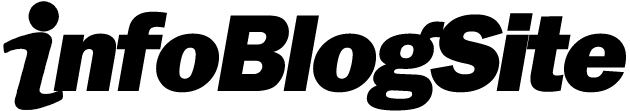In today's visually driven world, the importance of creating stunning graphics is undeniable. Whether for social media, blogs, or marketing materials, eye-catching visuals can help attract attention, convey messages more effectively, and foster engagement. You don’t need to be a graphic designer or possess advanced design skills to create graphics that stand out. With the right tools, strategies, and a bit of creativity, anyone can craft appealing visuals. Let's explore practical methods to enhance your graphic creation skills without formal design training.
Table of Contents
Utilize Online Graphic Design Tools
There is a plethora of online tools designed specifically for non-designers. Platforms like Canva, PicMonkey, and Adobe Spark offer user-friendly interfaces that guide users through the design process. These tools typically come with:
- Pre-designed templates: Access to a variety of templates that can be customized to fit your needs quickly.
- Drag-and-drop functionality: Simplifies the design process, making it accessible to everyone.
- Library of elements: Stock photos, icons, shapes, and fonts that can be easily used in your projects.
These features enable you to create professional-looking graphics without any experience.
Choose a Cohesive Color Palette
Color plays a pivotal role in graphic design. A well-thought-out color palette can evoke emotions and create a harmonious look. Use color palette generators like Coolors or Adobe Color to find complementary colors. When selecting colors:
- Stick to 2-3 primary colors to maintain simplicity.
- Use shades and tints to add depth while keeping it cohesive.
- Consider the psychology of colors to align with the message you wish to convey.
With a cohesive color scheme, your graphics will appear more polished and professional.
Focus on Typography
Typography is another crucial element of graphic design. Text should be legible and align with the overall aesthetic of your graphics. To effectively use typography:
- Limit the number of fonts: Stick to 1-2 fonts to avoid visual clutter.
- Prioritize readability: Ensure your font choices are easy to read at various sizes.
- Hierarchy: Use different font sizes and weights to establish a hierarchy that guides the viewer’s eye.
By prioritizing typography, you can communicate your message more effectively.
Incorporate High-Quality Images
Using high-resolution images can transform a basic graphic into something visually striking. Sources for quality images include:
When incorporating images:
- Ensure they are relevant to your content.
- Avoid pixelated or stretched images to maintain professionalism.
- Consider copyright and licensing to avoid legal issues.
High-quality images can dramatically enhance the appeal of your graphics.
Leverage Social Media Templates
Social media platforms often have specific dimensions and formats for graphics. Many online tools offer ready-made templates tailored for these platforms, which can save you time and ensure your graphics fit perfectly. Consider the following:
- Twitter posts have different size requirements than Instagram stories.
- Using templates specific to platforms helps maintain clarity and visual balance.
- Regularly use templates for things like promotions and announcements to strengthen your brand identity.
With social media templates, you’re equipped to create visually consistent content across platforms.
Experiment with Layout and Composition
The layout is vital in guiding your viewer's eye and ensuring your content is digestible. To improve your layout and composition skills:
- Use the rule of thirds: Divide your graphic into three parts vertically and horizontally, and place focal points at the intersections.
- Maintain ample white space: This helps prevent visuals from feeling overcrowded.
- Align elements consistently: Whether left, right, or center, consistent alignment contributes to a more organized appearance.
Experimenting with different layouts will help you discover what works best for your content.
Collect Inspiration and Analyze Designs
To build your skills, it can be immensely beneficial to gather inspiration from various sources. Look for designs that resonate with your style or the message you want to deliver. Websites such as Dribbble, Behance, and Pinterest can be great starting points. When analyzing designs:
- Note what you find appealing: Colors, fonts, layouts, and imagery can inform your own designs.
- Keep a mood board: Compile elements that inspire you for easy access when creating your graphics.
- Understand trends: Design trends evolve, and staying informed can keep your graphics relevant.
By actively collecting inspiration, you can continuously refine your graphic creation skills.
Key Takeaways
- Utilize online design tools that simplify graphic creation.
- Establish a cohesive color palette to enhance visual appeal.
- Pay attention to typography to effectively communicate your message.
- Incorporate high-quality images to improve professionalism.
- Leverage social media templates for consistency across platforms.
- Experiment with layout and composition to guide viewer engagement.
- Gather inspiration to continuously evolve your graphic design skills.
FAQ
- What are the best graphic design tools for beginners?
Platforms like Canva, PicMonkey, and Adobe Spark are excellent for beginners due to their user-friendly interfaces and abundant resources. - How do I choose the right colors for my graphics?
Use color palette generators and consider the emotional impact of colors to select palettes that align with your message. - Can I use free images for my graphics?
Yes, sites like Unsplash and Pexels offer high-quality images that are free to use without copyright concerns. - What’s the importance of typography in graphic design?
Typography affects readability and helps convey your message clearly; hence it is essential for effective communication. - How can I keep my graphics consistent across different platforms?
Using the same color palette, fonts, and layouts, along with social media templates, can help maintain consistency. - What is the rule of thirds in graphic design?
The rule of thirds is a composition guideline that suggests dividing your graphic into thirds, both horizontally and vertically, to create balanced and appealing visuals. - How can I find graphic design inspiration?
Explore platforms like Dribbble, Behance, and Pinterest to see various designs and compile a mood board of elements that inspire you.
Conclusion
Creating impactful graphics doesn't require formal training or extensive expertise. By leveraging user-friendly design tools, choosing cohesive colors and fonts, and continually learning and experimenting, anyone can produce striking visuals. Remember, practice makes perfect. With time and dedication, your ability to create eye-catching graphics will improve, allowing you to communicate more effectively through compelling visuals.