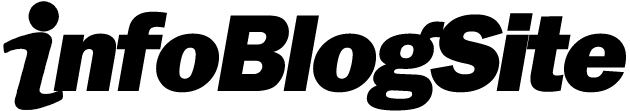Are you often overwhelmed by a chaotic whirlwind of thoughts and ideas? Do you find it challenging to translate those ideas into organized, actionable plans? If so, you’re not alone. Many of us struggle with organizing our thoughts in a way that makes sense and drives productivity. Mind mapping is a powerful technique that can help unlock your creative potential and structure your ideas logically. This article will delve into how to effectively use mind mapping to transform your jumbled thoughts into a clear and actionable framework.
Table of Contents
What is Mind Mapping?
Mind mapping is a visual representation of information that helps in organizing and structuring thoughts. It involves creating a diagram that starts with a central idea and branches out into related topics, concepts, or actions, making it easy to visualize relationships between different pieces of information. This technique can be beneficial for brainstorming, project planning, studying, and even decision-making.
Benefits of Mind Mapping
- Enhanced Creativity: By visualizing ideas, mind mapping encourages free thinking, which can lead to innovative solutions.
- Improved Organization: It organizes thoughts in a logical manner, making it easier to understand connections between ideas.
- Better Memory Retention: The visual nature of mind maps aids in remembering information more effectively than traditional note-taking.
- Efficient Problem-Solving: It allows you to break down complex problems into smaller, manageable parts.
- Versatile Applications: Mind maps can be used in various fields, from education and business to personal development.
1. Start with a Central Idea
Begin by placing your main idea or topic in the center of the page. This serves as your foundation and core focus. Use a circle or another shape to highlight this central concept, and keep it concise. The clearer and more defined your central idea, the easier it will be to expand upon.
2. Create Branches for Subtopics
From your central idea, draw branches that represent related subtopics or key components. These branches should be radiating outward, and each can be labeled with a specific subtopic. This structure not only organizes thoughts but also illustrates how each subtopic connects back to the main idea.
3. Use Keywords and Phrases
When labeling the branches and subtopics, use keywords and short phrases instead of long sentences. This keeps your mind map concise and allows for quick comprehension. Each time you add a new idea, a keyword or phrase can trigger your memory and understanding of the concept.
4. Incorporate Colors and Images
Add visual interest to your mind map by using different colors for branches, sub-branches, or ideas. You can also include images or symbols that represent specific concepts. This colorful, visual approach not only makes the mind map more engaging but also enhances memory retention.
5. Connect Related Ideas
If there are any connections between your subtopics, draw lines to link them together. This demonstrates relationships and shows how certain ideas influence each other. Connecting related concepts can lead to deeper insights and a broader understanding of the subject.
6. Use Digital Tools for Advanced Mind Mapping
There are various digital tools available for creating mind maps, such as MindMeister, XMind, and Coggle. These platforms offer a range of features like collaboration options, templates, and sharing capabilities, which can enhance your mind mapping experience and increase productivity.
7. Review and Revise Your Mind Map
Once you have created your mind map, take some time to review and revise it. Look for any gaps, redundant ideas, or areas that could be expanded. This reflective process ensures clarity and can refine your thoughts further, resulting in a more effective organizational tool.
Key Takeaways
- Mind mapping is a visual technique that helps organize and structure thoughts effectively.
- Start with a clear central idea and create branches for related subtopics.
- Use keywords, colors, and images to enhance creativity and memory retention.
- Connect related ideas to illustrate relationships and insights.
- Utilize digital tools for a more dynamic mind mapping experience.
- Review and revise your mind map for clarity and effectiveness.
FAQ
- What is mind mapping used for? Mind mapping can be used for brainstorming, organizing thoughts, project planning, studying, problem-solving, and decision-making.
- Are there specific tools for mind mapping? Yes, various digital tools like MindMeister, XMind, and Coggle help create and organize mind maps more effectively.
- Can I use mind mapping for personal projects? Absolutely! Mind mapping is versatile and can be applied to personal projects, goal setting, and daily planning.
- How do colors enhance my mind map? Colors can categorize ideas, making them visually distinct and engaging, which aids in memory retention and creativity.
- Is there a particular style for creating mind maps? Mind maps are flexible; you can develop your style, but typically they contain a central idea, branches, keywords, and visuals.
- Can mind mapping help with studying? Yes, it is an effective study technique that helps students visualize concepts and their relationships, leading to improved comprehension.
- How often should I use mind mapping? Use mind mapping as often as needed—whether you’re brainstorming for new ideas or organizing your week, it’s valuable for various situations.
Conclusion
Embracing mind mapping can revolutionize the way you organize your ideas. This dynamic and creative approach not only declutters your mental space but also enables you to visualize the relationships between various thoughts. As you start incorporating mind mapping into your routine, you’ll likely find that your productivity soars, your ideas flow more freely, and your overall efficiency improves. Take the leap today, and watch how mind mapping transforms your thinking process.