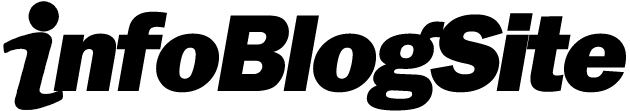In an increasingly digital world, maintaining your privacy and security online has never been more crucial. With countless personal details being shared daily and data breaches becoming more frequent, it’s essential to take proactive steps to protect yourself. Whether you're browsing social media, making online purchases, or using various applications, safeguarding your information should be a high priority. This guide will not only highlight ways to secure your online presence but also empower you with the knowledge to make informed decisions regarding your digital life.
Table of Contents
1. Use Strong, Unique Passwords
The foundation of online security often begins with a strong password. Passwords should be at least 12 characters long and contain a mix of letters, numbers, and symbols. Avoid using easily guessable information, such as birthdays or common words. Consider using a password manager to generate and store unique passwords for each account, ensuring that even if one account is compromised, others remain secure.
2. Enable Two-Factor Authentication (2FA)
Two-factor authentication provides an extra layer of security by requiring not only a password but also a second factor — usually a one-time code sent to your mobile device or email. Activating 2FA on your accounts significantly reduces the risk of unauthorized access, as a potential intruder would need both your password and access to your second factor. Most major platforms, including Gmail and social media sites, offer this feature for enhanced security.
3. Regularly Update Your Software
Keeping your devices and applications updated is essential for protecting against vulnerabilities. Software updates often include security patches that fix known issues. Set your operating system, apps, and antivirus software to update automatically to ensure that you’re always equipped with the latest security enhancements.
4. Be Cautious with Public Wi-Fi
While it's convenient to connect to public Wi-Fi networks, they often lack adequate security measures. Avoid accessing sensitive information or conducting financial transactions on public networks, as they can be hotspots for phishing attacks and data interception. If you must use public Wi-Fi, consider utilizing a Virtual Private Network (VPN) to encrypt your online activities.
Every time you post personal information on social media or other platforms, you run the risk of it falling into the wrong hands. Be selective about what you share and review your privacy settings to restrict who can view your content. Remember that information that seems innocuous can often be pieced together to form a complete profile of you.
6. Use Encryption Tools and Secure Communications
Encrypting your communications adds an extra layer of security. Use encrypted messaging apps like Signal or WhatsApp which utilize end-to-end encryption. For emails, consider using encryption tools like ProtonMail or Tutanota to ensure your emails remain private and protected from prying eyes.
7. Monitor Your Online Accounts
Regularly reviewing your online accounts for unusual activity can help detect breaches early. Set up alerts for account logins, transactions, and other essential activities. If you notice anything suspicious, change your passwords immediately and consider additional security measures such as account recovery options.
Key Takeaways
- Utilize strong, unique passwords for each account.
- Enable two-factor authentication for an added layer of security.
- Regularly update all software to protect against vulnerabilities.
- Avoid accessing sensitive information over public Wi-Fi without using a VPN.
- Be mindful of personal information shared on social media.
- Use encryption tools for secure communication.
- Monitor your online accounts for signs of unauthorized access.
FAQ
- What is the best way to create a strong password?
Use a combination of letters, numbers, and special characters, ideally at least 12 characters long. A password manager can help generate and store secure passwords. - How do I enable two-factor authentication?
Look for the security settings within your account, and select the option to enable two-factor authentication. Follow the prompts to verify your identity and choose your second factor method. - Why is public Wi-Fi risky?
Public Wi-Fi networks can be insecure and open to cyber-attacks, making your data vulnerable to hackers. Avoid sensitive transactions on such networks and use VPNs for security. - What types of information should I avoid sharing online?
Avoid posting sensitive personal information such as your home address, phone number, and financial details which can be used for identity theft. - Are encryption apps really secure?
Yes, apps that offer end-to-end encryption take extra measures to secure your communications, ensuring that only you and the recipient can read the messages. - How often should I check my online accounts?
It’s ideal to check your online accounts at least once a month. However, setting up alerts for login attempts or changes can help you monitor accounts more effectively. - What should I do if I suspect my account has been compromised?
Change your password immediately, enable two-factor authentication, and review recent activity for any unauthorized transactions. Additionally, notify your service provider.
Conclusion
Taking steps to protect your online privacy and security is a continuous effort that requires mindfulness and proactive measures. By implementing strong passwords, using two-factor authentication, being cautious with public Wi-Fi, and monitoring your accounts, you can better shield yourself from the numerous threats present in today’s digital landscape. Remember that your online security is a personal responsibility, and investing time in safeguarding your information is crucial for your peace of mind.